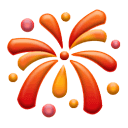一 概述
二 現有的命令列解析方法
// demo.govar limit intflag.IntVar(&limit, "limit", 10, "the max number of results")flag.Parse()fmt.Println("the limit is", limit)// 執行結果$ go run demo.gothe limit is 10$ go run demo.go -limit 100the limit is 100package mainimport ("fmt""strings""github.com/spf13/cobra")funcmain() {var echoTimes intvar cmdPrint = &cobra.Command{ Use: "print [string to print]", Short: "Print anything to the screen", Long: `print is for printing anything back to the screen.For many years people have printed back to the screen.`, Args: cobra.MinimumNArgs(1), Run: func(cmd *cobra.Command, args []string) { fmt.Println("Print: " + strings.Join(args, " ")) }, }var cmdEcho = &cobra.Command{ Use: "echo [string to echo]", Short: "Echo anything to the screen", Long: `echo is for echoing anything back.Echo works a lot like print, except it has a child command.`, Args: cobra.MinimumNArgs(1), Run: func(cmd *cobra.Command, args []string) { fmt.Println("Echo: " + strings.Join(args, " ")) }, }var cmdTimes = &cobra.Command{ Use: "times [string to echo]", Short: "Echo anything to the screen more times", Long: `echo things multiple times back to the user by providinga count and a string.`, Args: cobra.MinimumNArgs(1), Run: func(cmd *cobra.Command, args []string) {for i := 0; i < echoTimes; i++ { fmt.Println("Echo: " + strings.Join(args, " ")) } }, } cmdTimes.Flags().IntVarP(&echoTimes, "times", "t", 1, "times to echo the input")var rootCmd = &cobra.Command{Use: "app"} rootCmd.AddCommand(cmdPrint, cmdEcho) cmdEcho.AddCommand(cmdTimes) rootCmd.Execute()} go run cobra.go echotimes hello --times 3Echo: helloEcho: helloEcho: hello1 引數定義跟命令邏輯分離
// 為什麼我不能寫成下面這樣呢?functimes(){ cobra.IntVarP(&echoTimes, "times", "t", 1, "times to echo the input") cobra.Parse()}2 子命令與父命令的順序定義不夠靈活
三 重新認識命令列
1 命令列只是一個可被 shell 解析執行的字串
cmd arg1 arg2 arg32 引數、標識與選項
flag.IntVar(&limit, "limit", 10, "the max number of results")// 變數繫結,當在命令列中指定 -limit 100 的時候,這意味著我們是把 100 這個值,賦予變數 limit3 子命令
// 不帶有橫線的引數也可以實現關聯變數或函式for _, arg := range os.Args{switch arg{case"limit": // 設定 limit 變數case"scan": // 呼叫 scan 函式 }}4 命令列的構成
-
標識(flag):以橫線或雙橫線開頭的引數,標識又由標識名和標識引數組成
-
–flagname flagarg
-
非標識引數
-
子命令(subcommand),子命令也會有子命令,標識和非標識引數
command --flag flagarg subcommand subcmdarg --subcmdfag subcmdflagarg四 啟發式命令列解析
funccommand(){// 定義 flags// 呼叫 Parse 函式} app echotimes hello --times 31 簡單解析流程
-
定義echo子命令關聯到函式echo, echo times子命令關聯到函式 echoTimes -
解析字串 echo times hello –times 3 -
解析第一個引數,透過 echo匹配到我們預定義的 echo子命令,同時發現這也是 echo times命令的字首部分,此時,只有知道後一個引數是什麼,我們才能確定使用者呼叫的是 echo還是 echo times -
解析第二個引數,透過 times我們匹配到 echo times子命令,並且其不再是任何子命令的字首。此時確定子命令為 echo times,其他所有引數皆為這個子命令的引數。 -
如果解析第二個引數為 hello,那麼其只能匹配到 echo這個子命令,那麼會呼叫 echo函式而不是 echoTimes函式。
2 啟發式探測流程
app echo --color red times hello --times 3-
解析到 red時,用 echo red搜尋預定義的子命令,若搜尋不到,則將 red視為引數 -
解析 times時,用 echo times搜尋預定義的子命令,此時可搜尋到 echo times子命令
3 子命令任意書寫順序
# 關聯到 echoTimes 函式"echo times" => echoTimes# 調整子命令只是改一下這個對映而已"times echo" => echoTimes五 Cortana: 基於啟發式命令列解析的實現
package mainimport ("fmt""strings""github.com/shafreeck/cortana")funcprint() { cortana.Title("Print anything to the screen") cortana.Description(`print is for printing anything back to the screen.For many years people have printed back to the screen.`) args := struct { Texts []string`cortana:"texts"` }{} cortana.Parse(&args) fmt.Println(strings.Join(args.Texts, " "))}funcecho() { cortana.Title("Echo anything to the screen") cortana.Description(`echo is for echoing anything back. Echo works a lot like print, except it has a child command.`) args := struct { Texts []string`cortana:"texts"` }{} cortana.Parse(&args) fmt.Println(strings.Join(args.Texts, " "))}funcechoTimes() { cortana.Title("Echo anything to the screen more times") cortana.Description(`echo things multiple times back to the user by providing a count and a string.`) args := struct { Times int`cortana:"--times, -t, 1, times to echo the input"` Texts []string`cortana:"texts"` }{} cortana.Parse(&args)for i := 0; i < args.Times; i++ { fmt.Println(strings.Join(args.Texts, " ")) }}funcmain() { cortana.AddCommand("print", print, "print anything to the screen") cortana.AddCommand("echo", echo, "echo anything to the screen") cortana.AddCommand("echo times", echoTimes, "echo anything to the screen more times") cortana.Launch()}# 不加任何子命令,輸出自動生成的幫助資訊$ ./appAvailable commands:printprint anything to the screenechoecho anything to the screenechotimesecho anything to the screen more times# 預設啟用 -h, --help 選項,開發者無需做任何事情$ ./app print -hPrint anything to the screenprint is for printing anything back to the screen.For many years people have printed back to the screen.Usage: print [texts...] -h, --helphelpfor the command# echo 任意內容$ ./app echo hello world hello world# echo 任意次數$ ./app echotimes hello world --times 3 hello world hello world hello world# --times 引數可以在任意位置$ ./app echo --times 3 times hello world hello world hello world hello world1 選項與預設值
args := struct { Times int`cortana:"--times, -t, 1, times to echo the input"` Texts []string`cortana:"texts"`}{}-
長標識名(long): –flagname, 任意標識都支援長標識名的格式,如果不寫,則預設用欄位名
-
短標識名(short): -f,可以省略
-
預設值(default):可以為任意跟欄位型別匹配的值,如果省略,則預設為空值,如果為單個橫線 "-",則標識使用者必須提供一個值
-
描述(description):這個選項的描述資訊,用於生成幫助資訊,描述中可以包含任意可列印字元(包括逗號和空格)
2 子命令與別名
cortana.AddCommand("echo", echo, "echo anything to the screen")// 定義 print 為 echo 命令的別名cortana.Alias("print", "echo")$ ./app print -hEcho anything to the screenecho is for echoing anything back. Echo works a lot like print, except it has a child command.Available commands:echotimesecho anything to the screen more timesUsage: echo [texts...] -h, --helphelpfor the commandcortana.Alias("three", "echo times --times 3") three 是 echotimes --times 3 的別名 ./app three hello world hello world hello world hello world3 help 標識和命令
cortana.Use(cortana.HelpFlag("--usage", "-u"))# 自定義 --usage 來列印幫助資訊$ ./app echo --usageEcho anything to the screenecho is for echoing anything back. Echo works a lot like print, except it has a child command.Available commands:echotimesecho anything to the screen more timesUsage: echo [texts...] -u, --usage helpfor the commandcortana.Alias("help", "--help")// 透過別名,實現 help 命令,用於列印任意子命令的幫助資訊$ ./app helpechotimesEcho anything to the screen more timesecho things multiple times back to the user by providing a count and a string.Usage: echotimes [options] [texts...] -t, --times <times> times to echo the input. (default=1) -h, --helphelpfor the command4 配置檔案與環境變數
預設值 < 配置檔案 < 環境變數 < 引數cortana.AddConfig("app.json", cortana.UnmarshalFunc(json.Unmarshal))5 沒有子命令?
funcmain(){ args := struct { Version bool`cortana:"--version, -v, , print the command version"` }{} cortana.Parse(&args)if args.Version { fmt.Println("v0.1.1")return }// ...} ./app --versionv0.1.1六 總結
專案地址:https://github.com/shafreeck/cortana
資料庫核心概念
資料庫,簡而言之可視為電子化的檔案櫃——儲存電子檔案的處所,使用者可以對檔案中的資料執行新增、擷取、更新、刪除等操作。資料庫管理系統(Database Management System,簡稱DBMS)是為管理資料庫而設計的電腦軟體系統,一般具有儲存、擷取、安全保障、備份等基礎功能 要想學習資料庫,需要了解SQL、索引、檢視、鎖等概念,本節課帶你走進資料庫。
關鍵詞
變數
字串
命令列
程式
語言