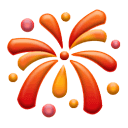今天使用kubectl命令檢視pod資訊時,一直正常執行的k8s叢集突然不能訪問了,輸入任何命令都提示以下報錯:
Unable to connect to the server: x509: certificate has expired or is not yet valid: current time 2025-01-25T11:35:45+08:00 is after 2024-11-22T23:44:48Z
解決方案:
參考官方文件: kubeadm證書管理 使用命令
kubeadm alpha certs來管理證書:-
使用命令
kubeadm alpha certs renew all更新證書,返回
[renew] Reading configuration from the cluster...
[renew] FYI: You can look at this config file with 'kubectl -n kube-system get cm kubeadm-config -oyaml'
certificate embedded in the kubeconfig file for the admin to use and for kubeadm itself renewed
certificate for serving the Kubernetes API renewed
certificate the apiserver uses to access etcd renewed
certificate for the API server to connect to kubelet renewed
certificate embedded in the kubeconfig file for the controller manager to use renewed
certificate for liveness probes to healthcheck etcd renewed
certificate for etcd nodes to communicate with each other renewed
certificate for serving etcd renewed
certificate for the front proxy client renewed
certificate embedded in the kubeconfig file for the scheduler manager to use renewed
-
使用如下命令複製新生成的配置檔案
sudo kubeadm alpha kubeconfig user --client-name=admin --org=system:masters > /tmp/admin.conf
sudo cp /tmp/admin.conf $HOME/.kube/config
sudo chown $(id -u):$(id -g) $HOME/.kube/config
-
重啟kubelet
systemctl restart kubelet即可正常使用K8S叢集
[root@k8smaster k8s]# kubectl get po
NAME READY STATUS RESTARTS AGE
cron-job-test-1732318920-k2g76 0/1 Completed 0 63d
cron-job-test-1732318980-kcr4x 0/1 Completed 0 63d
cron-job-test-1732319040-b88rf 0/1 Completed 0 63d
-
再次檢視證書到期情況
[root@k8smaster k8s]# kubeadm alpha certs check-expiration
[check-expiration] Reading configuration from the cluster...
[check-expiration] FYI: You can look at this config file with 'kubectl -n kube-system get cm kubeadm-config -oyaml'
CERTIFICATE EXPIRES RESIDUAL TIME CERTIFICATE AUTHORITY EXTERNALLY MANAGED
admin.conf Jan 25, 2026 05:55 UTC 364d no
apiserver Jan 25, 2026 05:55 UTC 364d ca no
apiserver-etcd-client Jan 25, 2026 05:55 UTC 364d etcd-ca no
apiserver-kubelet-client Jan 25, 2026 05:55 UTC 364d ca no
controller-manager.conf Jan 25, 2026 05:55 UTC 364d no
etcd-healthcheck-client Jan 25, 2026 05:55 UTC 364d etcd-ca no
etcd-peer Jan 25, 2026 05:55 UTC 364d etcd-ca no
etcd-server Jan 25, 2026 05:55 UTC 364d etcd-ca no
front-proxy-client Jan 25, 2026 05:55 UTC 364d front-proxy-ca no
scheduler.conf Jan 25, 2026 05:55 UTC 364d no
CERTIFICATE AUTHORITY EXPIRES RESIDUAL TIME EXTERNALLY MANAGED
ca Nov 20, 2033 23:44 UTC 8y no
etcd-ca Nov 20, 2033 23:44 UTC 8y no
front-proxy-ca Nov 20, 2033 23:44 UTC 8y no
注意事項:
官網上給的命令是
kubeadm certs check-expiration,標識的k8s版本是V1.15,直接在本地執行該命令報錯:
[root@k8smaster k8s]# kubeadm certs check-expiration
unknown command"certs"for"kubeadm"
To see the stack trace of this error execute with --v=5 or higher
查了下,我本地的k8s版本是1.19,
certs命令放在了 kubeadm alpha下,需要將kubeadm certs替換為 kubeadm aplha certs執行即可
[root@k8smaster k8sh]# kubeadm version
kubeadm version: &version.Info{Major:"1", Minor:"19", GitVersion:"v1.19.5", GitCommit:"e338cf2c6d297aa603b50ad3a301f761b4173aa6", GitTreeState:"clean", BuildDate:"2020-12-09T11:16:40Z", GoVersion:"go1.15.2", Compiler:"gc", Platform:"linux/amd64"}
[root@k8smaster k8s]# kubeadm --help
┌──────────────────────────────────────────────────────────┐
│ KUBEADM │
│ Easily bootstrap a secure Kubernetes cluster │
│ │
│ Please give us feedback at: │
│ https://github.com/kubernetes/kubeadm/issues │
└──────────────────────────────────────────────────────────┘
Example usage:
Create a two-machine cluster with one control-plane node
(which controls the cluster), and one worker node
(where your workloads, like Pods and Deployments run).
┌──────────────────────────────────────────────────────────┐
│ On the first machine: │
├──────────────────────────────────────────────────────────┤
│ control-plane# kubeadm init │
└──────────────────────────────────────────────────────────┘
┌──────────────────────────────────────────────────────────┐
│ On the second machine: │
├──────────────────────────────────────────────────────────┤
│ worker# kubeadm join <arguments-returned-from-init> │
└──────────────────────────────────────────────────────────┘
You can then repeat the second step on as many other machines as you like.
Usage:
kubeadm [command]
Available Commands:
alpha Kubeadm experimental sub-commands
completion Output shell completion code for the specified shell (bash or zsh)
config Manage configuration for a kubeadm cluster persisted in a ConfigMap in the cluster
help Help about any command
init Run this commandin order to set up the Kubernetes control plane
join Run this on any machine you wish to join an existing cluster
reset Performs a best effort revert of changes made to this host by 'kubeadm init ' or 'kubeadm join'
token Manage bootstrap tokens
upgrade Upgrade your cluster smoothly to a newer version with this command
version Print the version of kubeadm
Flags:
--add-dir-header If true, adds the file directory to the header of the lo g messages
-h, --helphelpfor kubeadm
--log-file string If non-empty, use this log file
--log-file-max-size uint Defines the maximum size a log file can grow to. Unit is megabytes. If the value is 0, the maximum file size is unlimited. (default 1800)
--rootfs string [EXPERIMENTAL] The path to the 'real' host root filesyst em.
--skip-headers If true, avoid header prefixes in the log messages
--skip-log-headers If true, avoid headers when opening log files
-v, --v Level number for the log level verbosity
Use "kubeadm [command] --help"for more information about a command.
[root@k8smaster k8s]# kubectl alpha --help
These commands correspond to alpha features that are not enabled in Kubernetes
clusters by default.
Available Commands:
debug Attach a debug container to a running pod
Use "kubectl <command> --help"for more information about a given command.
[root@k8smaster k8s]# kubeadm alpha --help
Kubeadm experimental sub-commands
Usage:
kubeadm alpha [command]
Available Commands:
certs Commands related to handling kubernetes certificates
kubeconfig Kubeconfig file utilities
selfhosting Make a kubeadm cluster self-hosted
Flags:
-h, --helphelpfor alpha
Global Flags:
--add-dir-header If true, adds the file directory to the header of the log messages
--log-file string If non-empty, use this log file
--log-file-max-size uint Defines the maximum size a log file can grow to. Unit is megabytes. If the value is 0, the maximum file size is unlimited. (default 1800)
--rootfs string [EXPERIMENTAL] The path to the 'real' host root filesystem.
--skip-headers If true, avoid header prefixes in the log messages
--skip-log-headers If true, avoid headers when opening log files
-v, --v Level number for the log level verbosity
Additional help topics:
kubeadm alpha phase Invoke subsets of kubeadm functions separately for a manual install
Use "kubeadm alpha [command] --help"for more information about a command.
連結:https://www.cnblogs.com/wenha/p/18690938
(版權歸原作者所有,侵刪)
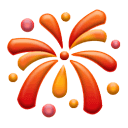
文末福利
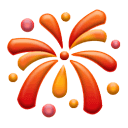
最後給大家送上一份新年禮物華為《Linux核心筆記》,共計1456頁,確實乾貨,運維必須收藏備用!同時也非常適合專業的運維人員,幫你提高效率,早早下班的好輔助!(文末免費一鍵領取)
這份筆記非常全面且詳細,從Linux基礎到shell指令碼,再到防火牆、資料庫、日誌服務管理、Nginx、高可用叢集、Redis、虛擬化、Docker等等,與其說Linux學習筆記,不如說是涵蓋了運維各個核心知識。
並且圖文並茂,程式碼清晰,每一章下面都有更具體詳細的內容,十分適合Linux運維學習參考!





領取方式
掃碼加上小助理(秒發)
回覆暗號“1456頁Linux筆記“,
即可100%免費領取成功